How To Create Local Store Ads On Facebook?
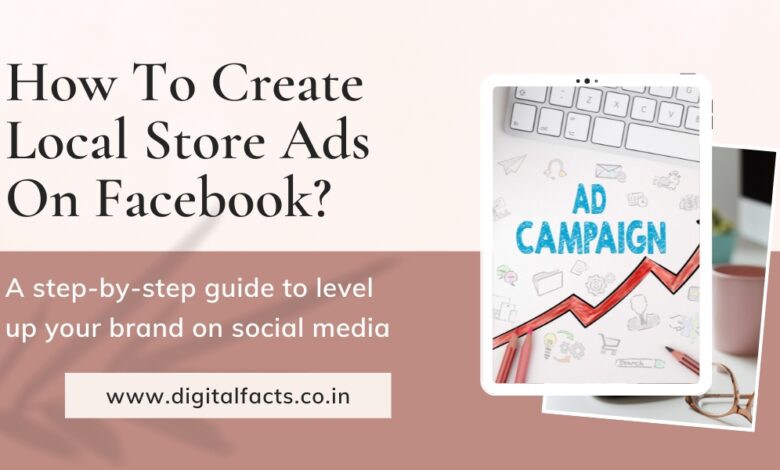
Facebook continuously changing features and interface within the last few years to make Meta safe and more friendly. However, it made some features more tricky and senseless but has overcome ad features.
If we talk about security and scams, Meta did a great job in the last few years so now creating multiple Facebook accounts could be more tough and difficult. To create a new Facebook account always will need id proof and accurate information of users otherwise Facebook can suspend the new account.
If you’re working for an agency or handling many pages with one account it could be riskier sometimes but to make users’ experiences good and smooth Facebook has a superb feature to convert your page to a profile view. You can switch your page to profile look which seems to be like switching one profile to another. Users can manage Facebook and Instagram stories & posts from the Meta Business Suite and also can check activity on their posts like likes, comments & views, etc. Also, the page admin can check ads performance from the Ad Centre on the page, and a lot of features are on the Facebook page now.
Facebook Ads New Interface:
Facebook has also changed its ads manager interface and Meta business account interfaces. You can see a limited option of campaign objectives in Ads Manager while Facebook going to make it easier and more effective with some limited options.
Not to worry about your hide Ads options like local store ads, event responses, and video views because Facebook merged all types of Ads in limited campaign objectives. Now Facebook gives only six campaign objectives to create ads but you can cover all features inside these six objectives. Most marketers think it can be more dangerous or budget exhausted sometimes for them but this is not true.
Step By Step Guidance to Create Facebook Local Store Ads Campaign :
If you are aware of Meta’s new interface and campaign objectives so it will be too similar then create other Facebook campaigns. Check these points to create Facebook Local Store Ads
- Go to Ads Manager
- Click on create button (you will get an update on Facebook with all information and a box to select your objects. When you select your objects on the box it will add your objects to the given six campaign objects.)

- Choose objective Awareness (when you will click on the awareness option you will get a piece of short information about this objective like goods for reach, brand awareness, video views, and store location awareness)
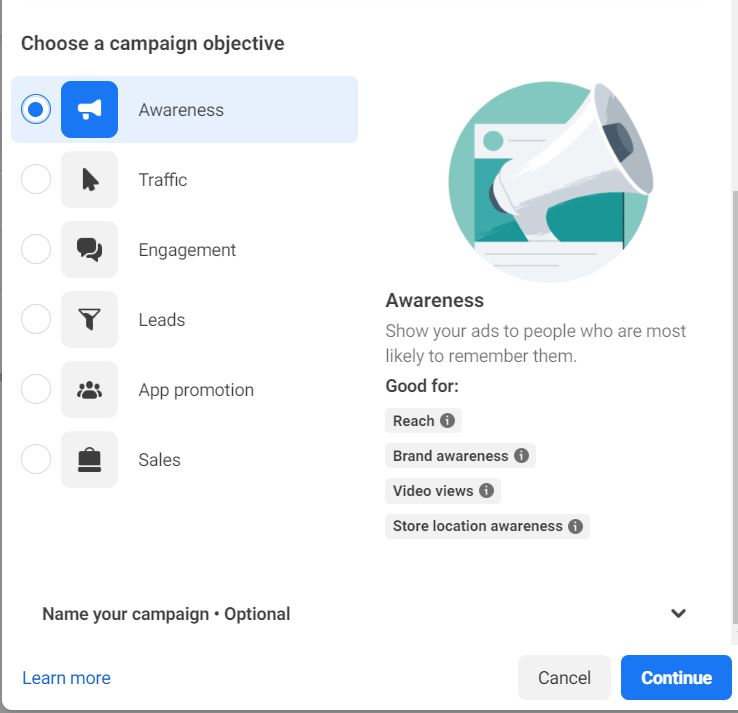
- Click on continue and next
- Add Ad set and Facebook page, budget, location, age, gender detailed targeting, placements, etc.
- Click on the Next button
- Create Ad text, URL, and Graphics.
- Then published
Facebook always take care of their user’s security and queries and make it easier and more comfortable.
also read: Why Microsoft Bing Ads Are Important For Business?
